本课内容:
大家好,欢迎来到谷雨课堂
Request和Response其实就是我们经常说的ATT命令(ATT PDU),也就是说Client和Server之间通过ATT PDU进行交互。
在BLE中,数据是通过characteristic进行包装的,而且多个characteristic组成一个service,service是一个独立的服务单元,或者说service是一个基本的BLE应用。如果某个service是一个蓝牙联盟定义的标准服务,也可以称其为profile,比如HID/心率计/体温计/血糖仪等,都是标准蓝牙服务,因此都有相应的profile规格书。
不过好在我们有现成的软件库可以用,
以下就是本节用到所有源代码,
是完全可以运行的哦
/*No.38 使用ESP32实现BLE设备并收发数据Video: https://www.youtube.com/watch?v=oCMOYS71NIUBased on Neil Kolban example for IDF: https://github.com/nkolban/esp32-snippets/blob/master/cpp_utils/tests/BLE%20Tests/SampleNotify.cppPorted to Arduino ESP32 by Evandro Coperciniupdated by chegewaraCreate a BLE server that, once we receive a connection, will send periodic notifications.The service advertises itself as: 4fafc201-1fb5-459e-8fcc-c5c9c331914bAnd has a characteristic of: beb5483e-36e1-4688-b7f5-ea07361b26a8The design of creating the BLE server is:1. Create a BLE Server2. Create a BLE Service3. Create a BLE Characteristic on the Service4. Create a BLE Descriptor on the characteristic5. Start the service.6. Start advertising.A connect hander associated with the server starts a background task that performs notificationevery couple of seconds.*//** NimBLE differences highlighted in comment blocks **/BLEServer* pServer = NULL;BLECharacteristic* pCharacteristic = NULL;bool deviceConnected = false;bool oldDeviceConnected = false;uint32_t value = 0;class MyServerCallbacks: public BLEServerCallbacks {void onConnect(BLEServer* pServer) {deviceConnected = true;BLEDevice::startAdvertising();};void onDisconnect(BLEServer* pServer) {deviceConnected = false;}/***************** New - Security handled here ************************** Note: these are the same return values as defaults ********/uint32_t onPassKeyRequest(){Serial.println("Server PassKeyRequest");return 123456;}bool onConfirmPIN(uint32_t pass_key){Serial.print("The passkey YES/NO number: ");Serial.println(pass_key);return true;}void onAuthenticationComplete(ble_gap_conn_desc desc){Serial.println("Starting BLE work!");}/*******************************************************************/};class MyCallbacks: public BLECharacteristicCallbacks {void onWrite(BLECharacteristic *pCharacteristic) {std::string rxValue = pCharacteristic->getValue();if (rxValue.length() > 0) {Serial.println("*********");Serial.print("Received Value: ");for (int i = 0; i < rxValue.length(); i++)Serial.print(rxValue[i]);Serial.println();Serial.println("*********");}}};void setup() {Serial.begin(115200);// Create the BLE DeviceBLEDevice::init("GuYuBle01");// Create the BLE ServerpServer = BLEDevice::createServer();pServer->setCallbacks(new MyServerCallbacks());// Create the BLE ServiceBLEService *pService = pServer->createService(SERVICE_UUID);// Create a BLE CharacteristicpCharacteristic = pService->createCharacteristic(CHARACTERISTIC_UUID,/******* Enum Type NIMBLE_PROPERTY now *******BLECharacteristic::PROPERTY_READ |BLECharacteristic::PROPERTY_WRITE |BLECharacteristic::PROPERTY_NOTIFY |BLECharacteristic::PROPERTY_INDICATE);**********************************************/NIMBLE_PROPERTY::READ | NIMBLE_PROPERTY::NOTIFY);BLECharacteristic * pRxCharacteristic = pService->createCharacteristic(CHARACTERISTIC_UUID_RX,NIMBLE_PROPERTY::WRITE);pRxCharacteristic->setCallbacks(new MyCallbacks());// Start the servicepService->start();// Start advertisingBLEAdvertising *pAdvertising = BLEDevice::getAdvertising();pAdvertising->addServiceUUID(SERVICE_UUID);pAdvertising->setScanResponse(false);/** Note, this could be left out as that is the default value */pAdvertising->setMinPreferred(0x0); // set value to 0x00 to not advertise this parameterBLEDevice::startAdvertising();Serial.println("Waiting a client connection to notify...");}void loop() {// notify changed valueif (deviceConnected) {pCharacteristic->setValue((uint8_t*)&value, 4);pCharacteristic->notify();value++;delay(10); // bluetooth stack will go into congestion, if too many packets are sent, in 6 hours test i was able to go as low as 3ms}// disconnectingif (!deviceConnected && oldDeviceConnected) {delay(500); // give the bluetooth stack the chance to get things readypServer->startAdvertising(); // restart advertisingSerial.println("start advertising");oldDeviceConnected = deviceConnected;}// connectingif (deviceConnected && !oldDeviceConnected) {// do stuff here on connectingoldDeviceConnected = deviceConnected;}}
完整的源代码可以登录【华纳网】下载。
https://www.worldwarner.com/
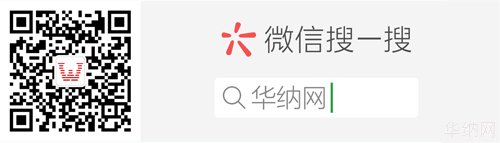
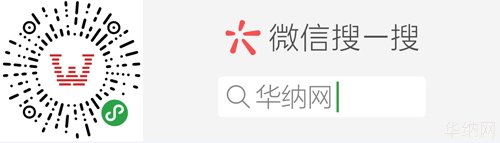
免责声明:本文仅代表作者个人观点,与华纳网无关。其原创性以及文中陈述文字和内容未经本站证实,对本文以及其中全部或者部分内容、文字的真实性、完整性、及时性本站不作任何保证或承诺,请读者仅作参考,并请自行核实相关内容。
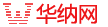





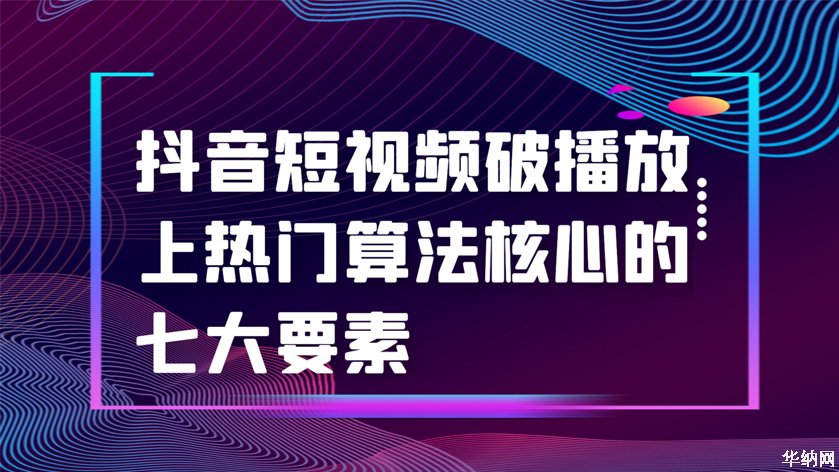


 辽公网安备 21020202000441
辽公网安备 21020202000441