2022-11-11
来源:华纳网
责任编辑:谷雨老师
人气:
核心提示:大家好,欢迎来到谷雨课堂 本节, 我们使用H5来初步实现一下, 最近火遍全网的小游戏羊了个羊, 这个游戏是使用微信小程序开发的, 我们为了方便,使用纯H5来开发, 核心原理是使用H5的canvas(画布) 来进行绘图 具体核心代码为: /** * 草 */ var Grass =
大家好,欢迎来到谷雨课堂
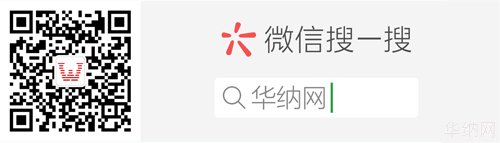
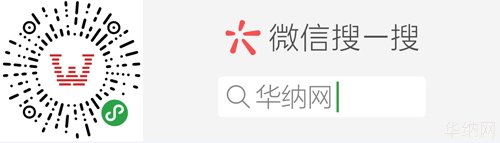
免责声明:本文仅代表作者个人观点,与华纳网无关。其原创性以及文中陈述文字和内容未经本站证实,对本文以及其中全部或者部分内容、文字的真实性、完整性、及时性本站不作任何保证或承诺,请读者仅作参考,并请自行核实相关内容。
本节,
我们使用H5来初步实现一下,
最近火遍全网的小游戏“羊了个羊”,
这个游戏是使用微信小程序开发的,
我们为了方便,使用纯H5来开发,
核心原理是使用H5的canvas(画布)
来进行绘图
具体核心代码为:
/*** 草*/var Grass = function () {// 总共定义8朵草this.num = 8;// 存储每个草的坐标this.x = [80, 330, 230, 330, 90, 270, 305, 120];this.y = [80, 95, 195, 395, 300, 485, 755, 545];// y轴偏移量this.alpha = 10;this.delay = 45;this.count = 0;}Grass.prototype.draw = function () {ctx.drawImage(picResourceMap.get("bg") , 0, 0, 460, 800);ctx.save();ctx.strokeStyle = "#000";ctx.font="20px Arial";var text = "";//can.width + "*" + can.height + " fps:" + Math.trunc(1000 / deltaTime);ctx.strokeText(text,10,30);// 小草跳动延迟this.count = this.count + 1;var l = this.alpha;if (this.count > this.delay) {l = 1.5 * this.alpha;this.count = 0;}ctx.lineWidth = 2;ctx.lineCap = "round";ctx.strokeStyle = "#54951A";for (var i = 0; i < this.num; i++) {ctx.beginPath();// 控制点ctx.moveTo(this.x[i], this.y[i]);// 二次贝塞尔曲线,结束点ctx.quadraticCurveTo(this.x[i] + 2, this.y[i] - (this.alpha + l), this.x[i] + 8, this.y[i]);ctx.moveTo(this.x[i] + 5, this.y[i]);ctx.quadraticCurveTo(this.x[i] + 8 + 2, this.y[i] - (this.alpha + l), this.x[i] + 16, this.y[i]);ctx.moveTo(this.x[i] + 11, this.y[i]);ctx.quadraticCurveTo(this.x[i] + 11 + 2, this.y[i] - (this.alpha + l * 2 ), this.x[i] + 24, this.y[i]);ctx.stroke();}ctx.restore();}
/*** 关卡控制*/var Level = function () {this.levelLocation = {"x": 160,"y": 390,"width": 150,"height": 60};// 总共定义8朵草this.level = 1;this.levelSwitch = true;// 开始关卡按钮偏移量this.offset = 460;}Level.prototype.draw = function () {if (this.levelSwitch) {ctx.drawImage(picResourceMap.get("shadow"), -50, -50, 540, 890);ctx.drawImage(picResourceMap.get("blackBlock"), 20 + this.offset, 300, 420, 200);ctx.save();ctx.font="50px Arial";ctx.strokeStyle = "#000";ctx.strokeText("第 " + this.level + " 关",140 + this.offset, 365);ctx.font="20px Arial";ctx.strokeStyle = "#fff";ctx.drawImage(picResourceMap.get("nextLevel"), 160 + this.offset, 390, 150, 60);ctx.strokeText("开始关卡",200 + this.offset, 425);ctx.restore();if (this.offset >= 0) {this.offset -= 3;}}}Level.prototype.getLevelSwitch = function () {return this.levelSwitch;}Level.prototype.showLevelSwitch = function () {this.levelSwitch = true;this.offset = 460;}Level.prototype.addLevel = function () {this.level = this.level + 1;}Level.prototype.getIndex = function (point) {var returnIndex = -1;if ((this.levelLocation.x < point.x) && (point.x < (Number(this.levelLocation.x) + Number(this.levelLocation.width))&& (this.levelLocation.y < point.y) && (point.y < (Number(this.levelLocation.y) + Number(this.levelLocation.height))))) {return 1;}return returnIndex;}Level.prototype.startGame = function () {this.levelSwitch = false;goods.init(this.level);button.init();}
完整的源代码可以登录【华纳网】下载。
https://www.worldwarner.com/
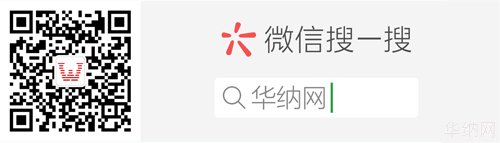
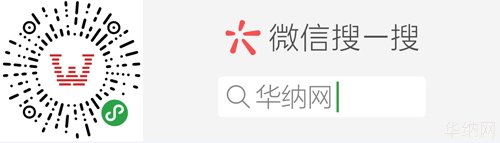
免责声明:本文仅代表作者个人观点,与华纳网无关。其原创性以及文中陈述文字和内容未经本站证实,对本文以及其中全部或者部分内容、文字的真实性、完整性、及时性本站不作任何保证或承诺,请读者仅作参考,并请自行核实相关内容。
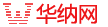





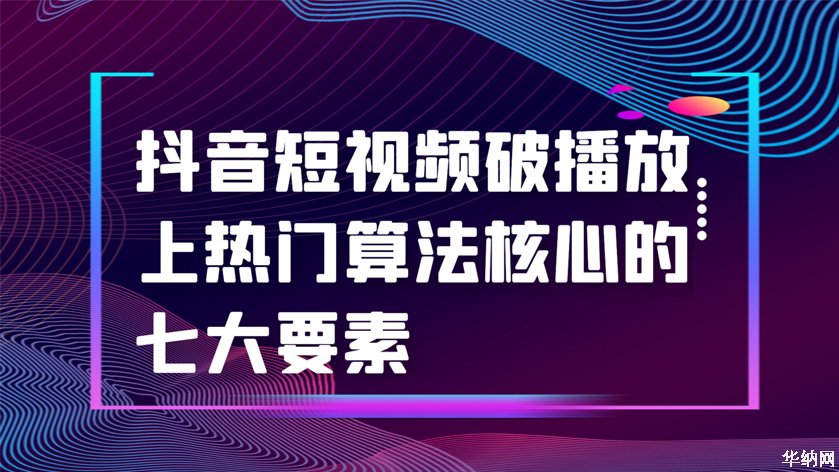


 辽公网安备 21020202000441
辽公网安备 21020202000441